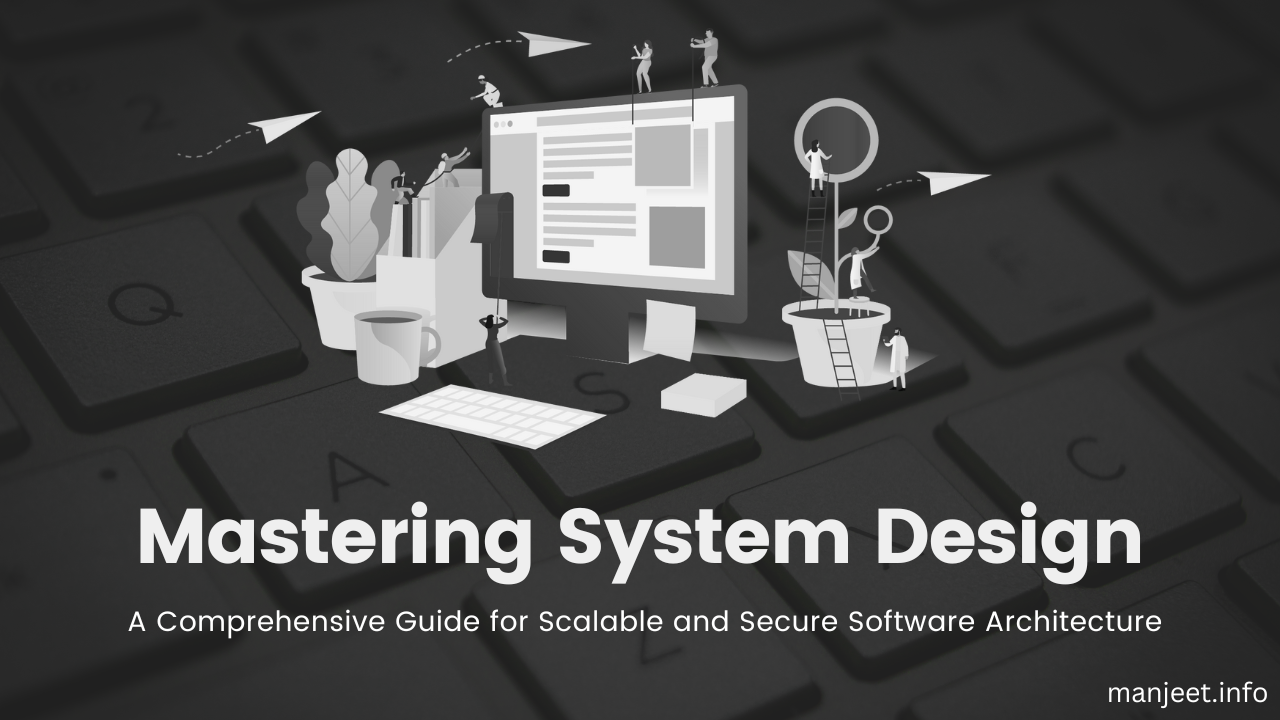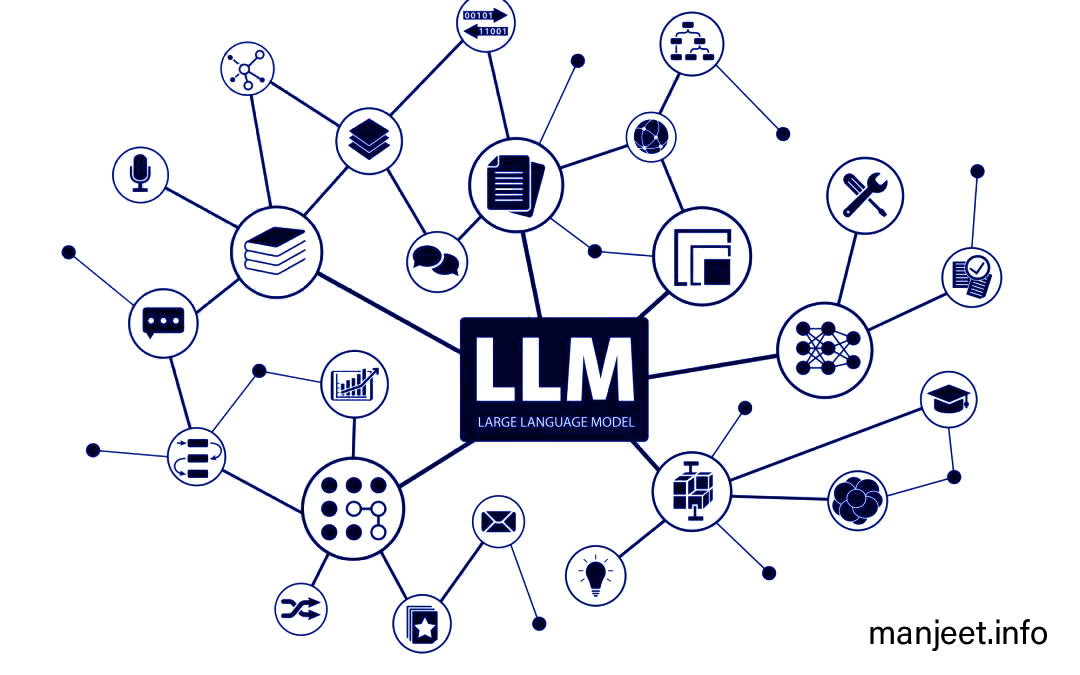In today’s digital age, website speed and performance are critical factors that can affect your website’s success. In fact, studies show that even a one-second delay in page load time can result in a significant drop in conversions and user engagement. Therefore, optimizing your website’s speed and performance is crucial to ensure a positive user experience and a successful website.
In this blog post, we’ll provide you with some tips and strategies to optimize your website’s speed and performance.
- Optimize your images
Images can significantly slow down your website’s loading time, so it’s essential to optimize them for the web. Compress your images to reduce their file size without sacrificing their quality. You can use image compression tools like TinyPNG or Compressor.io to compress your images.
Also, ensure that you’re using the appropriate image format for your website. Use JPEG for photographs and PNG for graphics, logos, and other images that require transparency.
- Minimize HTTP requests
HTTP requests can slow down your website’s loading time. Each time a browser loads a page, it makes multiple HTTP requests to the server to load all the page’s assets, such as images, scripts, and stylesheets.
To minimize HTTP requests, you can:
- Combine multiple files into one file to reduce the number of HTTP requests.
- Use CSS sprites to combine multiple images into one file.
- Remove unnecessary plugins, scripts, and stylesheets.
- Use a Content Delivery Network (CDN)
A Content Delivery Network (CDN) is a network of servers distributed around the world that host your website’s files. When a user requests your website, the server closest to their location serves the request, reducing the loading time.
Using a CDN can significantly improve your website’s loading time, particularly if your website has a global audience. Some popular CDN providers include Cloudflare, Akamai, and Amazon CloudFront.
- Optimize your website’s code
Optimizing your website’s code can significantly improve your website’s loading time. Here are some tips for optimizing your website’s code:
- Minify your HTML, CSS, and JavaScript files to reduce their file size.
- Use asynchronous loading for JavaScript files to prevent blocking.
- Use caching to store frequently used data, such as images, scripts, and stylesheets, in the user’s browser.
- Choose a reliable hosting provider
Your website’s hosting provider can significantly affect your website’s speed and performance. Choose a hosting provider that offers reliable servers and fast loading times. Some popular hosting providers include Bluehost, SiteGround, and WP Engine.
In conclusion, optimizing your website’s speed and performance is crucial to ensure a positive user experience and a successful website. By following the tips and strategies provided in this blog post, you can significantly improve your website’s loading time, increase user engagement, and boost your website’s success.