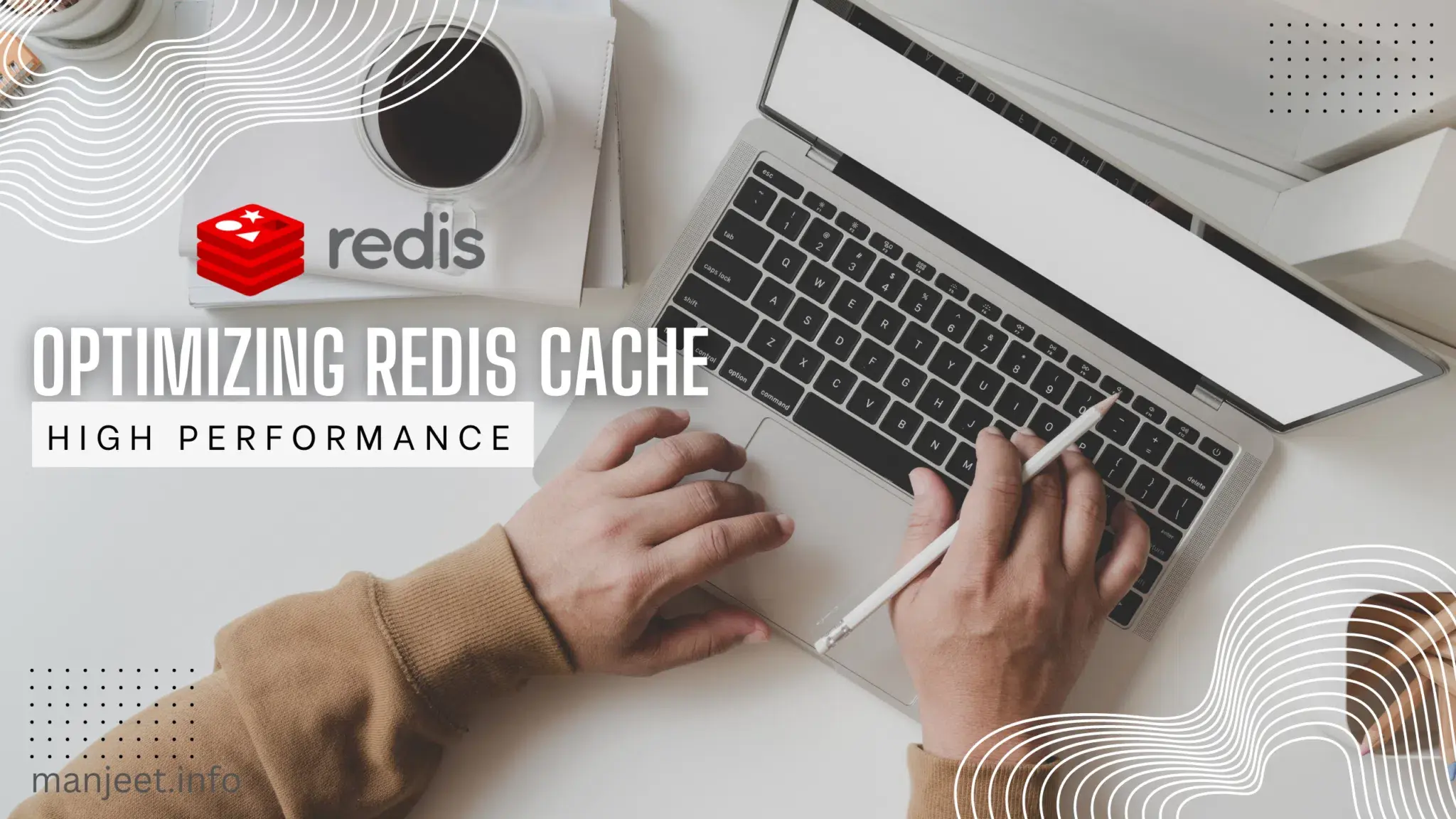Redis is an open-source in-memory-based data store. It is a widely used store in caching, session management, real-time analytics, and other applications that demand rapid access to data. Redis offers several capabilities that render it a fantastic choice in these applications, including its speed, scalability, and flexibility. However, when Redis is used in a cluster mode, some special tricks can be used to make Redis work even more efficiently and make it as efficient as possible.
The latter tips could contribute to improving and optimizing the performance of Redis cache under Redis cluster mode:
- Use the proper hardware: When using Redis in cluster mode, it's important to use hardware that can handle the workload required. This includes choosing the servers with enough memory, CPU, and network bandwidth. Moreover, installing solid-state drives (SSDs) rather than conventional hard disk drives (HDDs) can significantly enhance performance by decreasing the time it takes to read and write records.
- Optimize key distribution: The Redis cluster mode achieves an automatic distribution of data among several nodes, thus it is possible to distribute the workload and enhance the performance. However, a suitable key distribution scheme has to be chosen to scatter the data uniformly across the cluster. There are three crucial Redis distribution strategies: CRC16, CRC32, and XO. CRC16 is the default and works well for most workloads, but if you have enough keys or want to optimize for specific patterns of access, other strategies may be worth considering.
- Use pipeline and batch commands: When connecting to Redis via an application, bundling several commands into a single request is usually faster than making a call per command. It is possible to do this with Redis pipeline commands, which permit sending several commands to the server in one network round-trip. Moreover, Redis also supports batch commands where multiple operations can be done on a single key as a single request. Pipeline and batch commands can also save a lot of network overhead and enhance performance.
- Please keep track of Redis cluster metrics: To detect performance bottlenecks and maximize the cluster, it is essential to track Redis cluster metrics. Redis has several built-in metrics that can be used to monitor the cluster's performance, health, and usage. Critical metrics are CPU, memory, network, and cache hit rates. As you track these measures, you will see where performance can be enhanced, and you can act to optimize the cluster.
- Use Redis Cluster Proxy: Redis Cluster Proxy is a lightweight proxy between the client and the Redis cluster and can help improve performance by reducing network overhead and distributing client requests across the cluster. Redis Cluster Proxy can also handle automatic failover, which ensures that the cluster remains available in the event of a node failure.
- Configure Redis for optimal performance: Redis can adjust several configuration options to optimize its performance under various circumstances. Such configuration options as:
- Maxmemory: This is the default that indicates the maximum size in memory that Redis can use to store data. This value should be configured according to the server's available memory amount: Maxclients will establish the maximum number of client connections that Redis can support simultaneously. Such a value should be appropriately set according to the anticipated workload.
- TCP Keep Alive: This feature defines the delay between keepalive messages transmitted on idle connections. A shorter setting can assist in better performance by supporting the reduction of the time of network failure detection and recovery.
- Timeout: This value determines the maximum wait time before Redis closes the connection to a client. Proper setting of this value can prevent hanging connections and resource consumption.
- Take advantage of Redis cache eviction policies: Redis has several cache eviction policies, which may be employed to delete outdated or idle data out of the cache automatically. Such policies are LRU (Least Recently Used), LFU (Least Frequently Used), and TTL (Time To Live). With these policies, you can ensure that the cache is efficient and responsive as the data size served by this cache increases.
- Use Redis Sentinel for high availability: Redis Sentinel is the tool that may be employed to achieve high availability of Redis clusters. Sentinel checks on the cluster, automatically promoting a new controller node when the existing one fails. With Sentinel, it can be ensured that your Redis cluster can continue to operate even when a node is unavailable.
- Use Redis Cluster API for client libraries: Redis Cluster API is a collection of clients built for Redis clusters. With these libraries, you can be sure that your application connects to the right nodes within the cluster and utilizes Redis' default sharding implementation.
What is a Redis cluster?
Redis Cluster is a distributed implementation of Redis that allows you to run a set of Redis nodes working together to provide:
-
Data Sharding (Partitioning):
-
Instead of storing all your data on a single Redis server, Redis Cluster splits the data across multiple nodes.
-
It uses a concept called hash slots (16,384 slots in total). Keys are assigned to slots, and slots are distributed among different nodes.
-
-
High Availability (Replication & Failover):
-
Each controller node in the cluster can have one or more replica nodes.
-
If a controller node fails, a replica is promoted to master automatically (failover).
-
-
Horizontal Scalability:
-
You can scale Redis horizontally by adding more nodes to the cluster.
-
This increases bapacity (more memory across nodes) and throughput (more nodes handling requests).
-
-
No Single Point of Failure (in production setups):
-
With replication and automatic failover, the cluster continues to operate even if some nodes fail.
-
Example Setup
-
Suppose you create a cluster with six nodes:
-
3 controller nodes (holding different sets of hash slots).
-
3 replica nodes (one replica per master).
-
So:
-
Keys like
user:1001might go to Master 1. -
Keys like
order:5002might go to Master 2. -
Keys like
product:3009might go to Master 3.
If Master 2 crashes → its replica automatically takes over.
Use Case Examples:
-
Caching large datasets across multiple servers.
-
Real-time analytics with high write and read throughput.
-
Session storage for large-scale applications.
Conclusively, the features of Redis cluster mode are an excellent method of storing information on a wide range of nodes and enhancing performance. With the correct hardware, optimized key distribution, pipeline and batch commands, monitoring metrics of Redis clusters, configuring Redis to achieve optimal performance, Redis cache eviction policies, Redis Sentinel high availability, and Redis Cluster API client library, you can further optimize performance and ensure that your Redis cluster is running at an optimum level of performance.
Read more: Which Databases are Best for Fast Delivery, and High-Traffic Applications