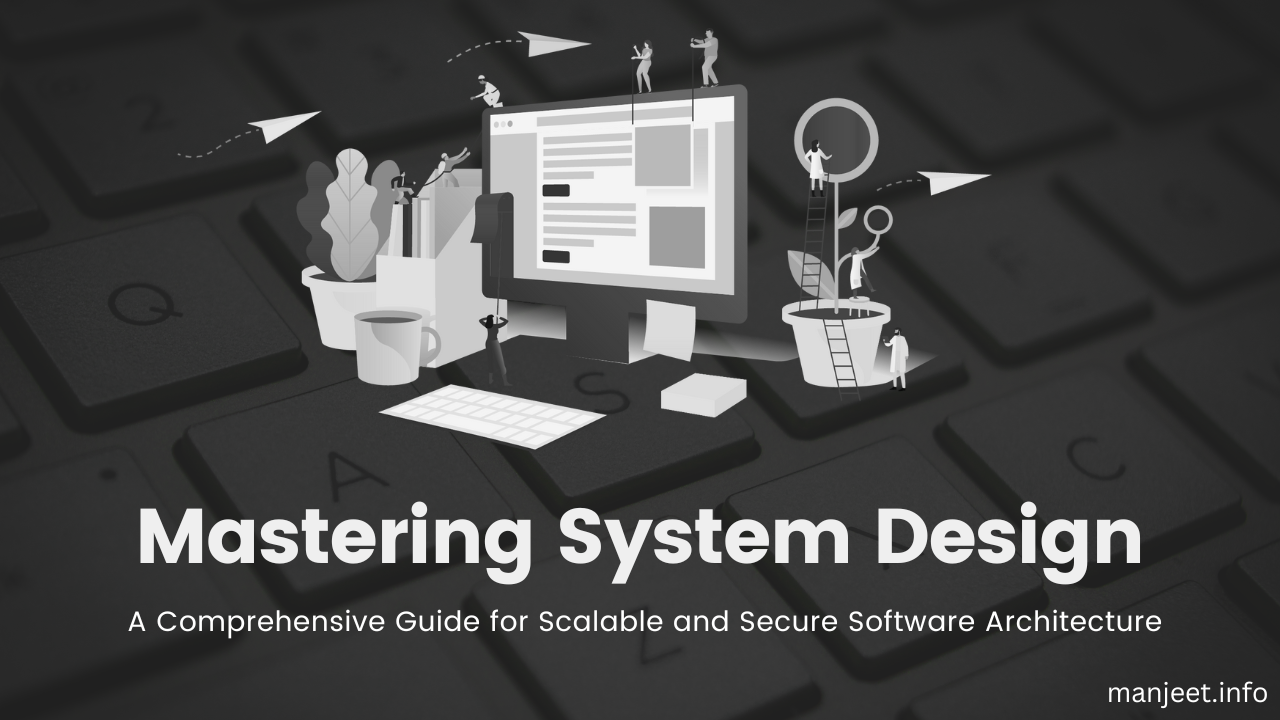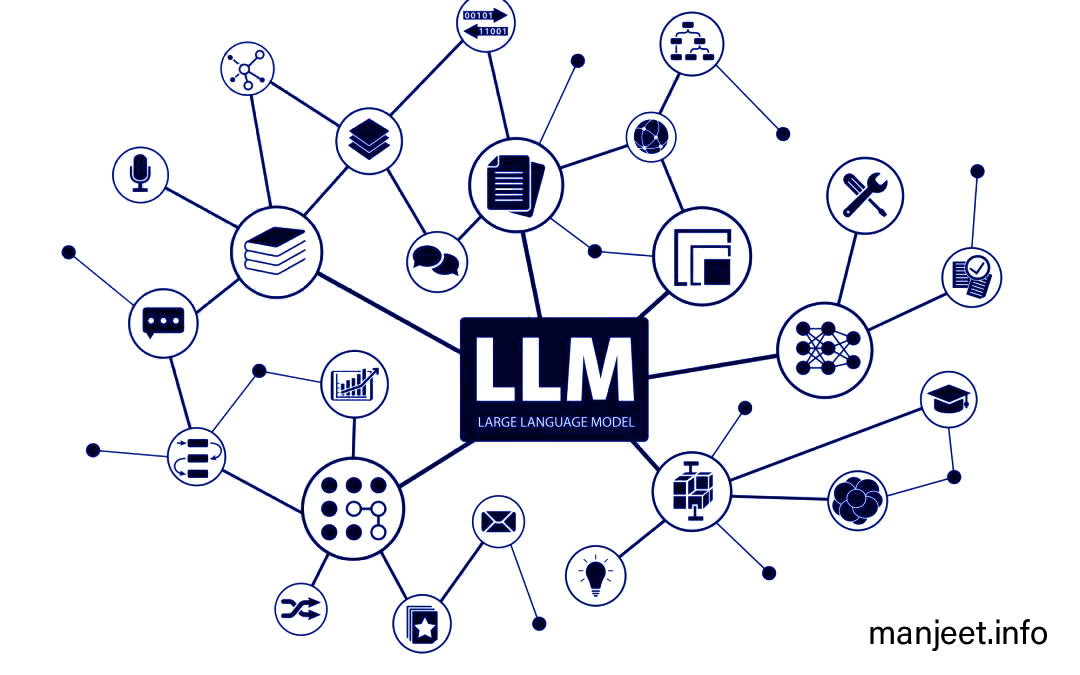Brute-force attacks are a type of cybersecurity threat that involves an attacker repeatedly attempting to guess a username and password combination until the correct credentials are found. These attacks can be incredibly damaging, as they can give the attacker access to sensitive information, such as financial data or personal information.
Fortunately, there are a number of steps that individuals and organizations can take to protect themselves against brute-force attacks. In this blog post, we’ll discuss what brute-force attacks are, how they work, and how you can prevent them.
What is a Brute-Force Attack?
A brute-force attack is a type of cyber attack that involves an attacker attempting to guess a password or encryption key by systematically trying every possible combination until the correct one is found. This type of attack can be used to gain access to a system, steal sensitive data, or take control of a device.
One common example of a brute-force attack is a dictionary attack. In this type of attack, the attacker uses a list of common passwords or phrases (such as “password” or “123456”) and tries each one until they find the correct one. Another type of brute-force attack is a “brute-force crack,” where the attacker uses a program to generate and test millions of possible password combinations.
How Do Brute-Force Attacks Work?
Brute-force attacks work by using trial-and-error to guess a password or encryption key. The attacker begins by selecting a username or account name, and then uses a computer program to generate and test possible password combinations. The program will continue testing passwords until the correct one is found.
The time it takes to crack a password using a brute-force attack depends on the length and complexity of the password, as well as the computing power available to the attacker. A short, simple password (such as “password” or “123456”) can be cracked quickly, while a long, complex password (such as a combination of letters, numbers, and symbols) may take months or even years to crack.
How to Prevent Brute-Force Attacks
Fortunately, there are a number of steps that individuals and organizations can take to protect themselves against brute-force attacks. Here are a few key strategies:
- Use strong passwords: One of the most effective ways to prevent brute-force attacks is to use strong, complex passwords that are difficult to guess. Avoid using common words or phrases, and instead use a combination of letters, numbers, and symbols.
- Implement two-factor authentication: Two-factor authentication (2FA) adds an extra layer of security to your accounts by requiring a second form of verification (such as a code sent to your phone) in addition to your password. This makes it much more difficult for attackers to gain access to your accounts.
- Limit login attempts: Many systems allow unlimited login attempts, which makes them vulnerable to brute-force attacks. By limiting the number of login attempts, you can prevent attackers from making multiple guesses until they find the correct password.
- Use a password manager: Password managers can generate and store strong, complex passwords for you, which makes it much easier to use strong passwords and avoid using the same password for multiple accounts.
- Keep software up to date: Brute-force attacks can take advantage of vulnerabilities in software, so it’s important to keep your software up to date to prevent these attacks.
In conclusion, brute-force attacks are a serious threat to cybersecurity, but there are a number of steps that individuals and organizations can take to protect themselves. By using strong passwords, implementing two-factor authentication, limiting login attempts, using a password manager, and keeping software up to date, you can reduce your risk of falling victim to a brute-force attack.
Read more about Protect Your Website from Hackers: A Comprehensive Guide to Website Security